You can amend your search at any point by using the header to change the jurisdictions selected.
You can also restart your search from the beginning by removing the first jurisdiction from the header (shown in burgundy) or clicking the GARI logo in the top left of the page.
Restructuring
Similarly to the Repossession process above, you can use the map or drop down menu to select multiple restructuring procedures in the same or different jurisdictions and click ‘START’.
Use the header to change the restructuring procedures that are being compared. Restart your search by removing the first procedure selected (shown in burgundy) or clicking the GARI logo in the top left.
Both
The both view is helpful because it provides a ‘mix and match’ overview of repossession, deregistration and restructuring data and scoring in relation to the relevant jurisdictions that can be combined within a single view.
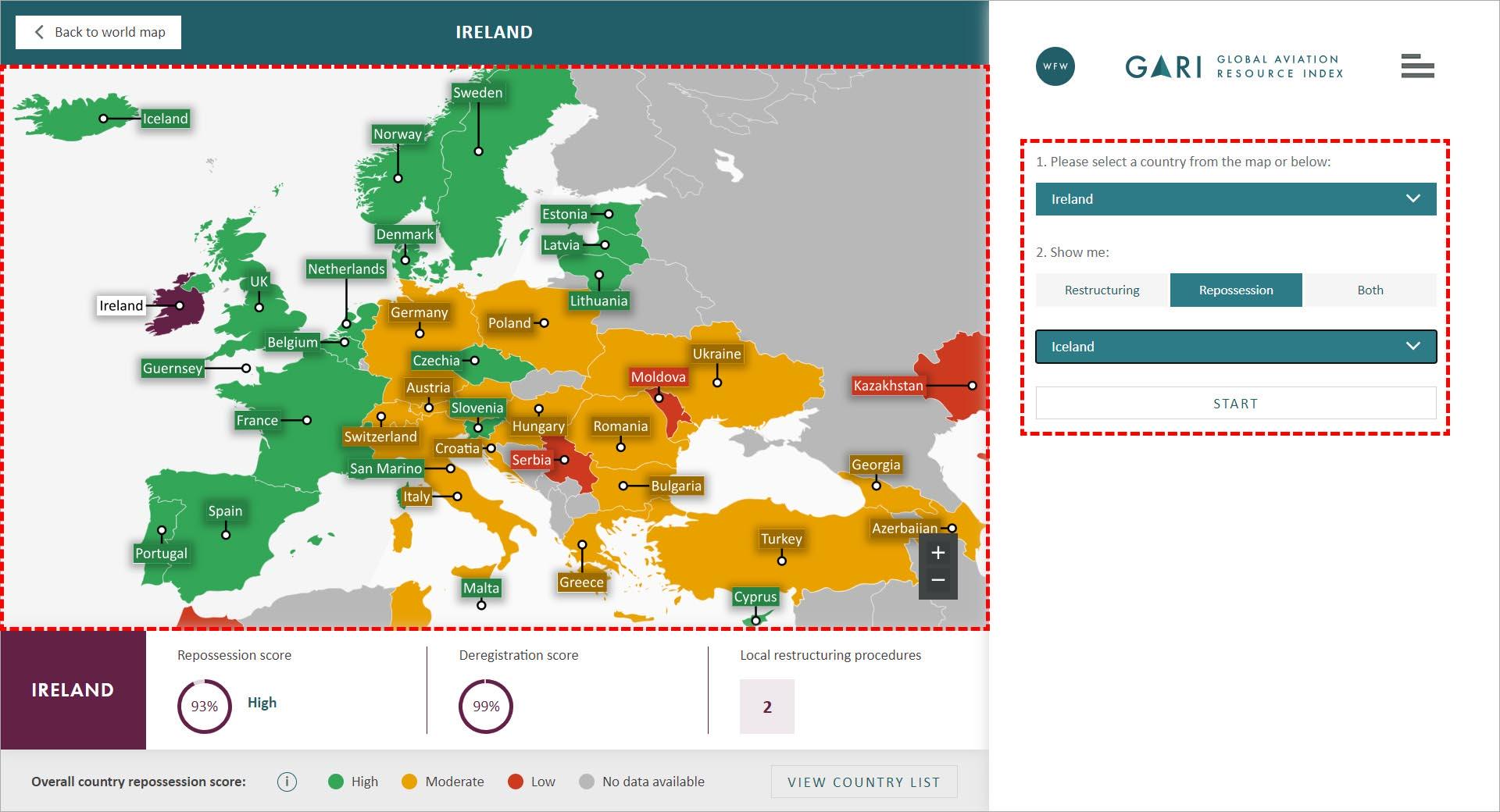
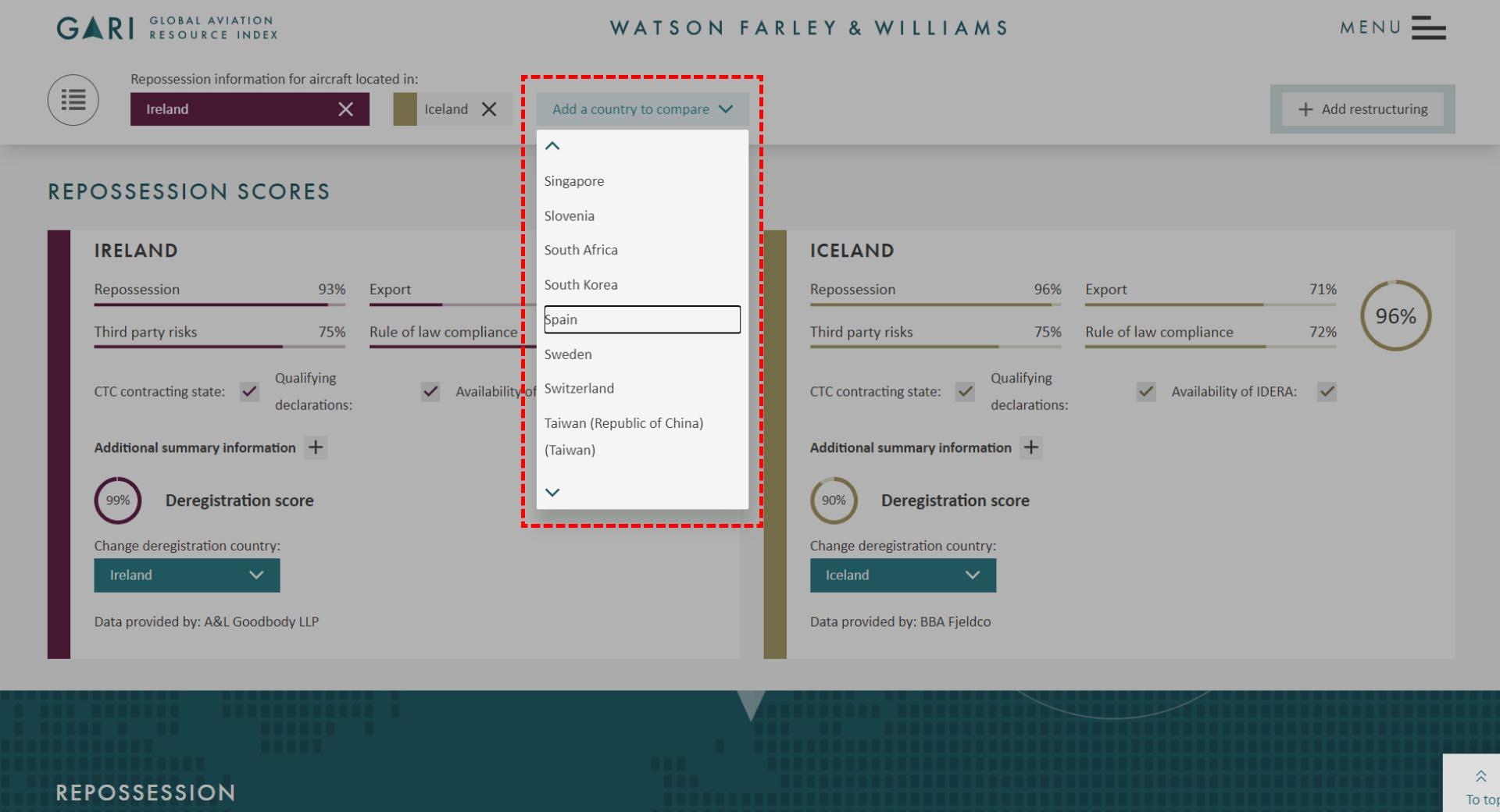
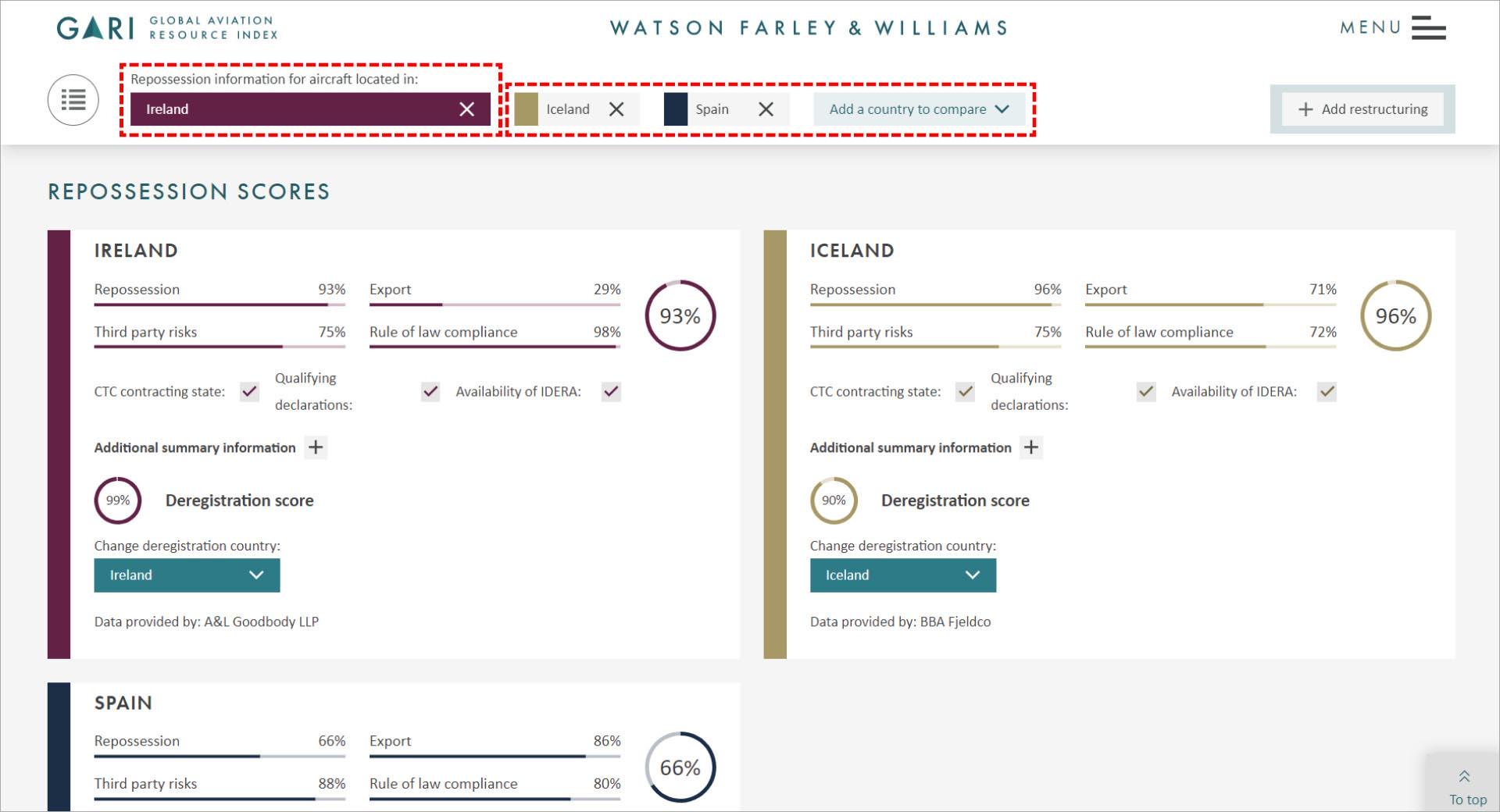
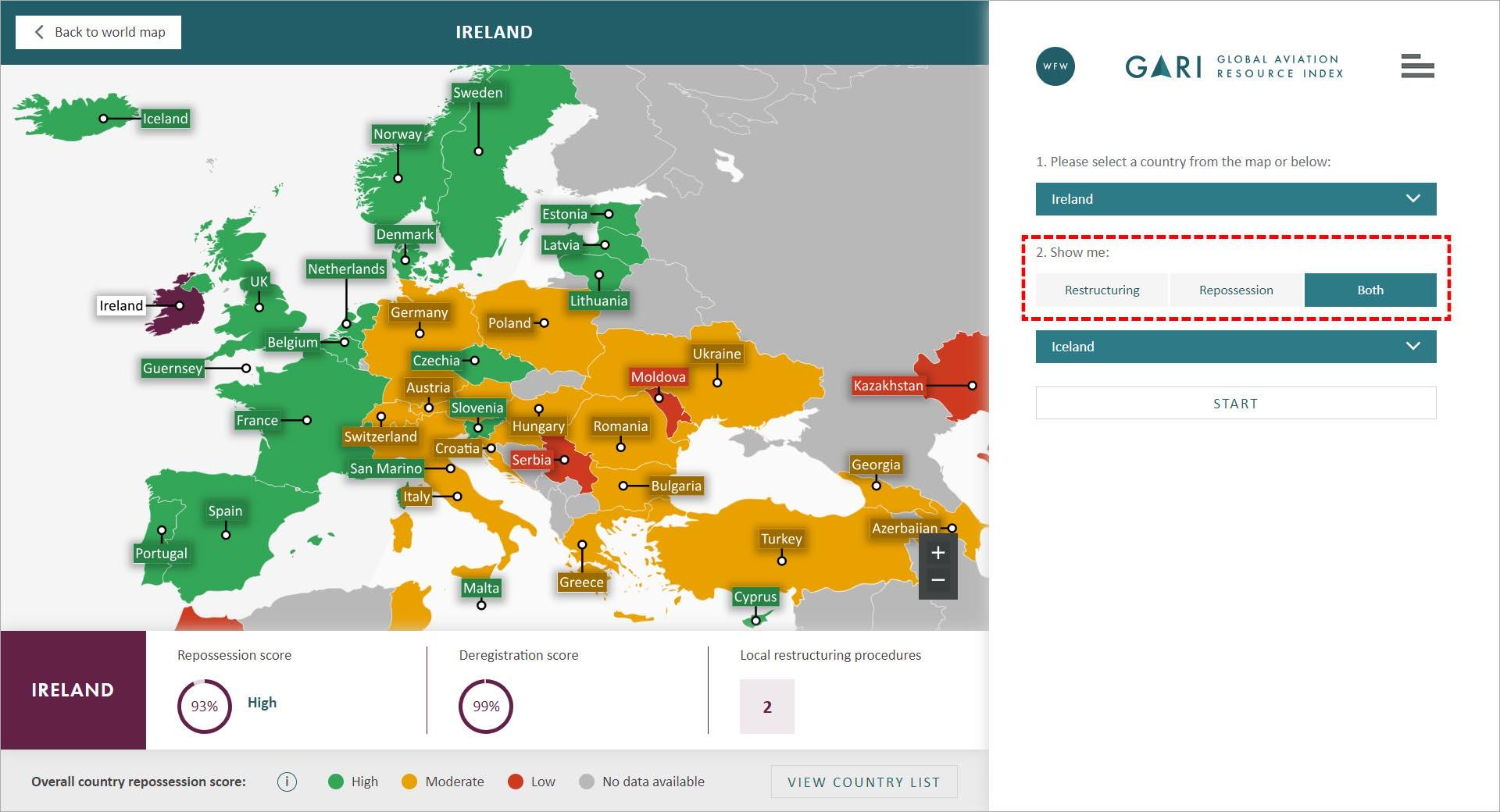
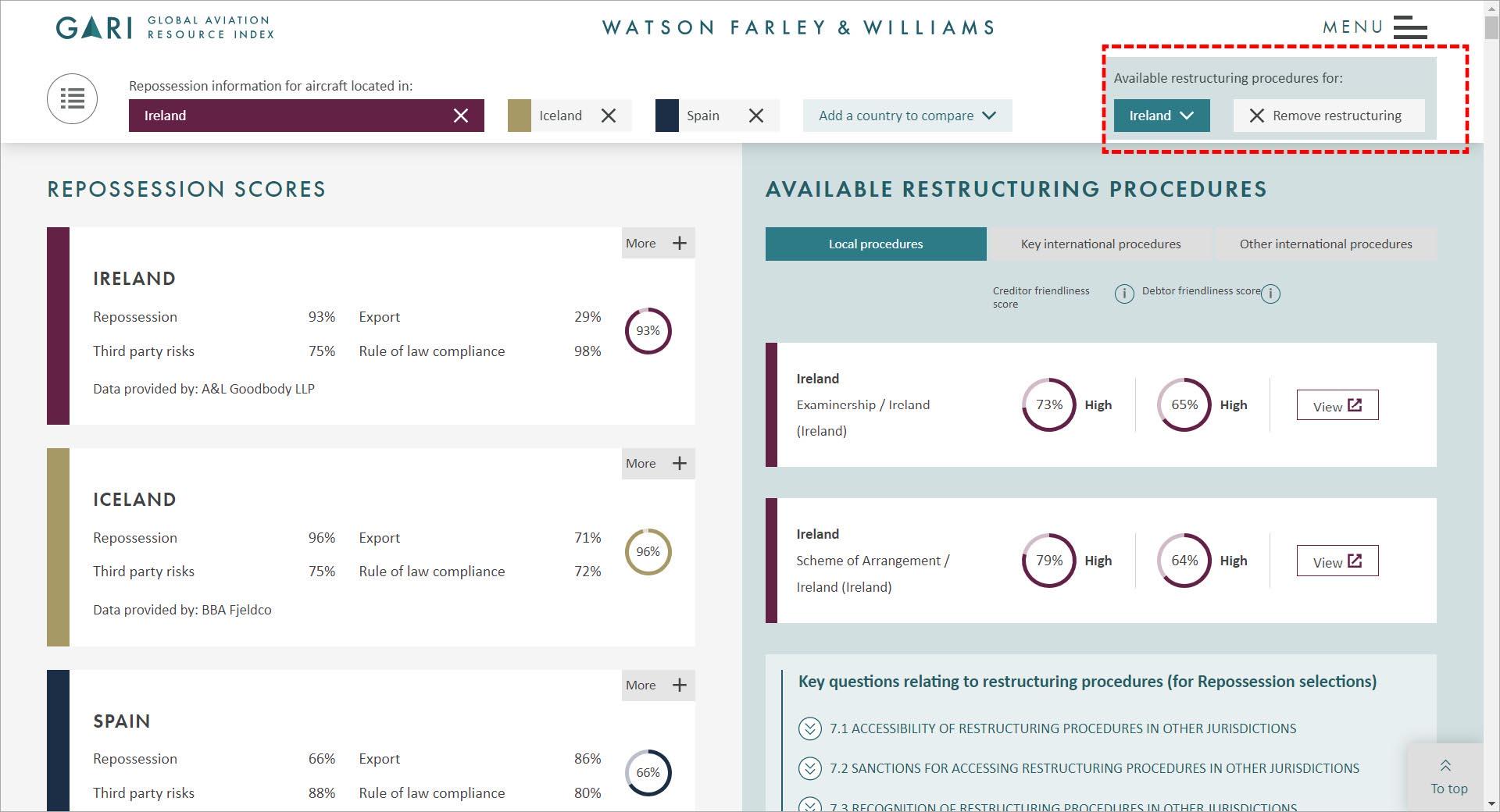
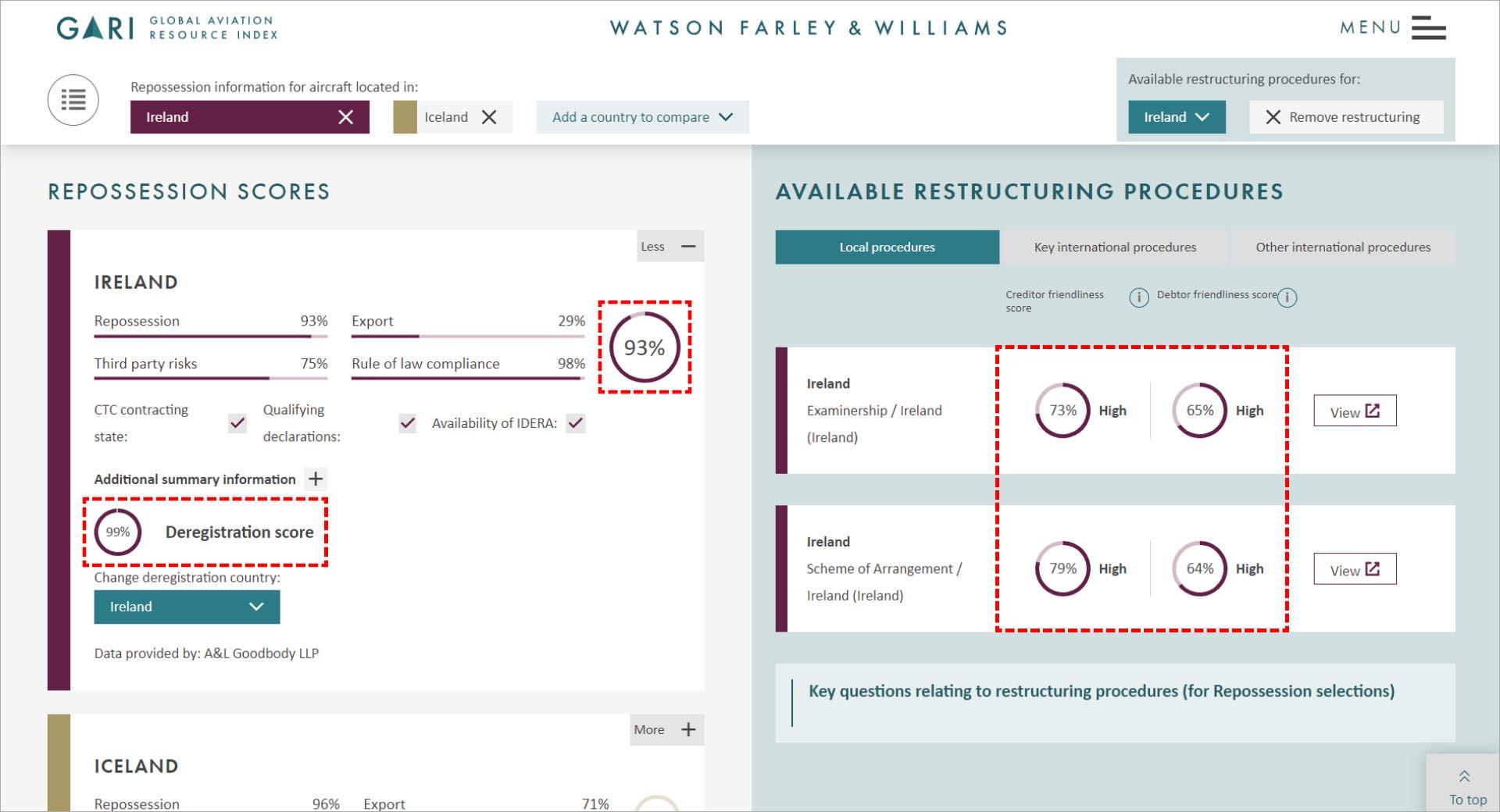

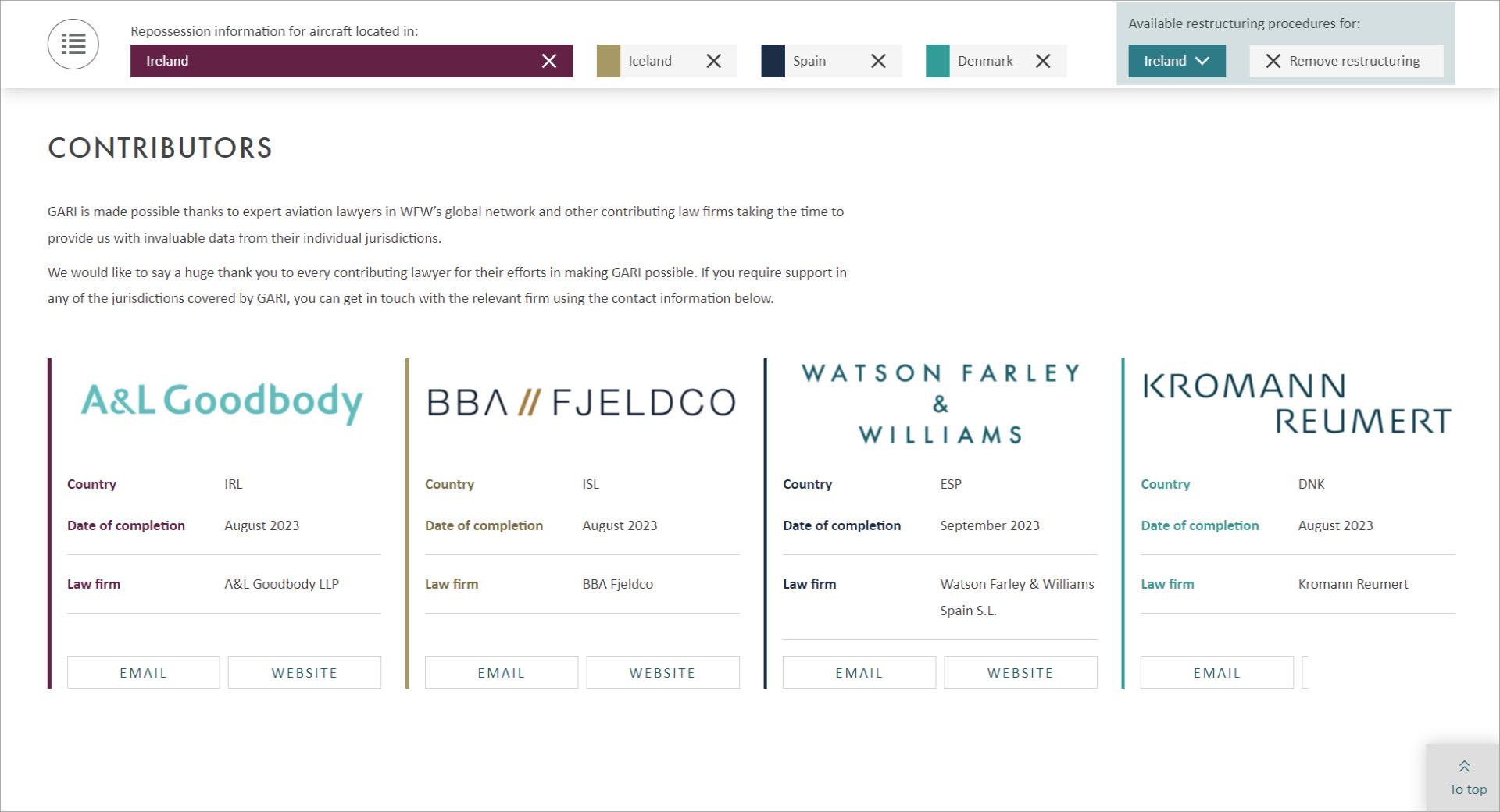
.jpg)

